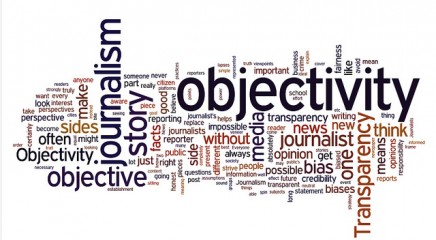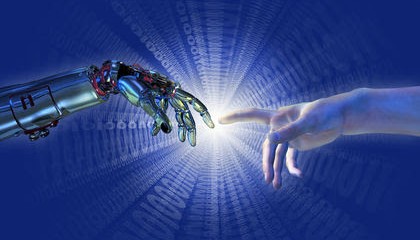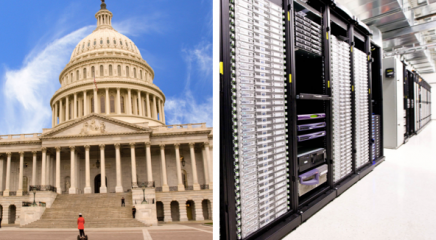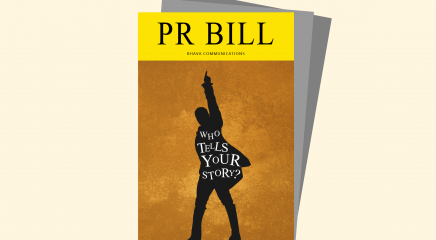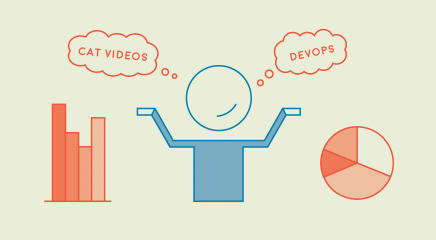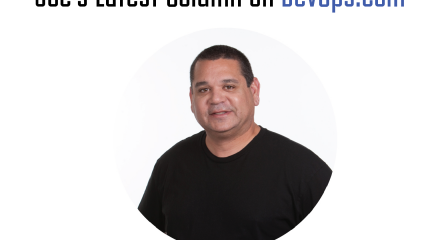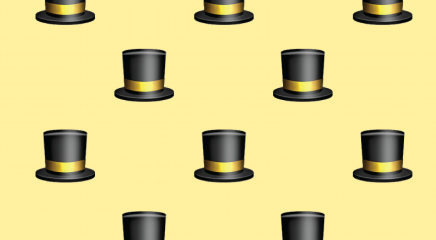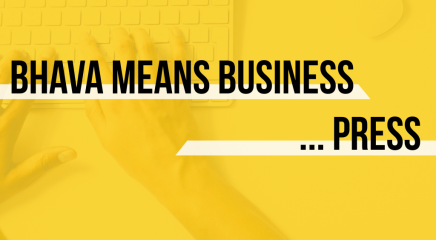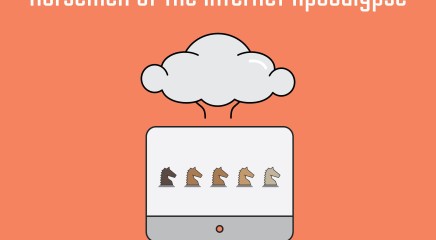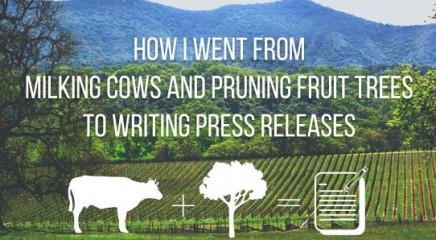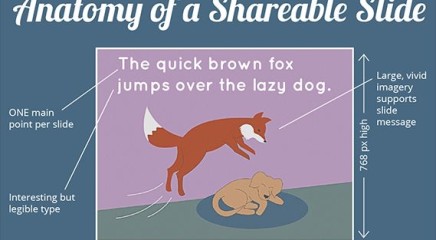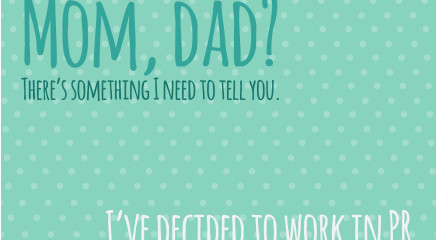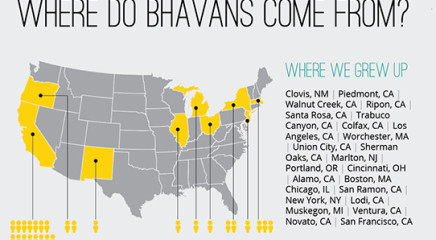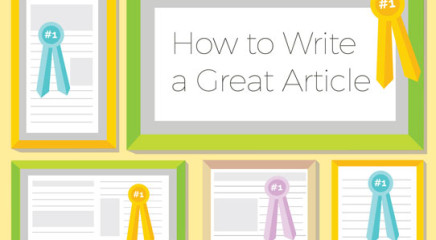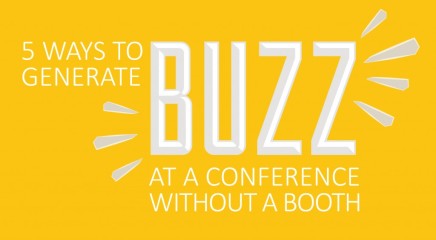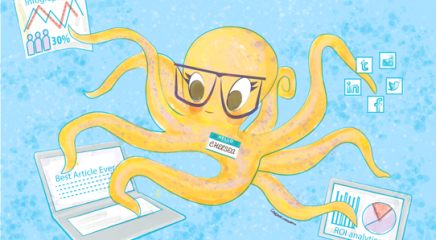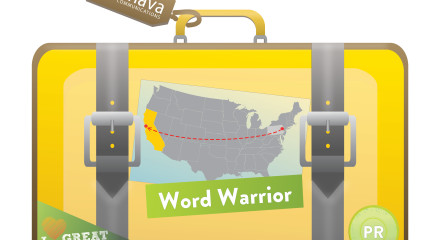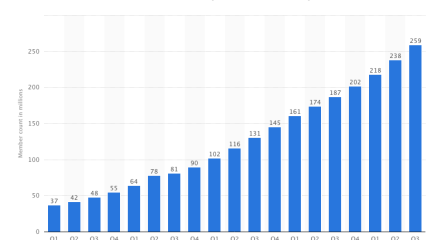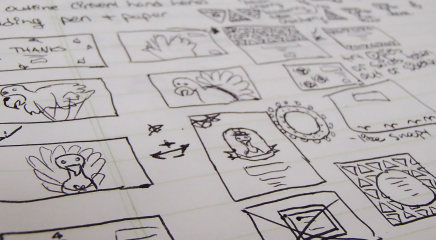Scan this: Tips for implementing QR codes in a marketing campaign
QR codes can be seen lots of places – on swag, company fliers, mobile apps. But how often do you scan them? How can you encourage your audiences to use them?
While QR codes seem nifty in theory, there can be potential challenges and barriers to entry. An obvious barrier is the lack of a QR code scanner app on your target user’s smartphone. Additionally, once the QR code is loaded onto the smartphone, the app still needs to be opened up and users have to scan the code correctly in order to finally be directed to the information you want them to see.
This multi-step process can lose users along the way, so it’s important to optimize QR code scenarios, so that your QR code campaign is user-friendly.
Consider these important factors to determine where a QR code program is right for your overall campaign:
- • What story are you trying to tell? The campaign around the QR codes must tell an engaging story to provide impetus for use.
- • Will your audience actually utilize QR codes? QR code campaigns need to be evaluated carefully to ensure users will scan them since there’s a barrier to entry (i.e., downloading or opening a QR scanner), so you want to make sure your particular audience is likely to do that. Before you invest in QR codes, make sure they are a good fit for your audience and that they’ll be excited to use them.
So, is implementing a QR code right for your marketing campaign? Here’s a list of best practices for how to set up QR codes:
- • The least amount of data possible should be placed into a QR code to ensure a mobile device properly scans QR code.
- • Once the user scans a QR code, the design of the content that pops up should be simple so it’s easy to read.
- • Remember that it’s only technically possible to link out to one element from a QR code
- • (i.e., one URL, Tweet, LinkedIn or Facebook page, or phone number)
- • QR codes need to be printed onto a surface that’s easy to scan and won’t interrupt a QR code (so a taco wrapper or something that crumples easily probably isn’t the best area for a QR code to be placed).
- • Many test prints and scans should be done to ensure everything is working accurately.
- • Work with your or your client’s web analytics and/or UX team to get insight about users and collect data before and after the QR code campaign launches.
Once you are ready to design and generate a QR code, consider whether or not you should go the free or fee route for choosing your design tool. There are free QR code generators that quickly design custom QR codes and are a great way to go because they provide the easiest path to implementation. With these tools, you can design a totally custom look and feel. While there are several options available, our recommended tool is Delivr.
Selecting the fee-based “PRO” account with Delivr provides access to Delivr’s APIs, allowing for more advanced customization. It also delivers analytics to gain insights into user paths. This follow-up data could be beneficial for tracking metrics and benchmarking the campaign.
Open API calls for Twitter, LinkedIn and Facebook
If you’re interested in more advanced, custom QR code development and are seeking to integrate multiple user connection points on the QR code landing page, you can use open API calls for social networks such as Facebook, Twitter and/or LinkedIn.
For example, if you want users to be able to connect with you via a web page, Facebook, Twitter or LinkedIn, so they can choose their preferred method of communication, you could direct users to a landing page with the functionality to send a pre-meditated tweet, LinkedIn connection or Facebook message.
Here are some approaches to do this:
- Twitter API
- • Using the “Web Intents” API, users can tweet at your brand with a pre-composed message (including hashtags and mentions).
- • https://dev.twitter.com/docs/intents#tweet-intent
- LinkedIn API
- • Using the “Communications” API, users can directly interface with a company page.
- • http://developer.linkedin.com/apis
- Facebook API
- • Using the “Send” API, users can send private messages.
- • developers.facebook.com/docs/reference/plugins/send/
Keep it simple and keep trying new things
Remember that QR code design, development and user flow should be simple, so that users can quickly get to the final place you want them to go and be enticed to connect with your brand.
If you’re craving more about QR codes after this blog post, here’s one of the better articles we’ve come across:
http://searchenginewatch.com/article/2066777/Top-14-Things-Marketers-Need-to-Know-About-QR-Codes.