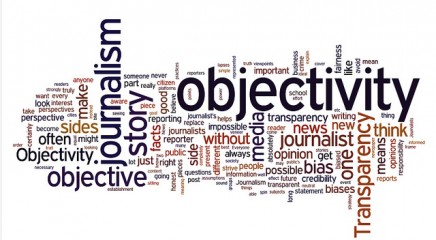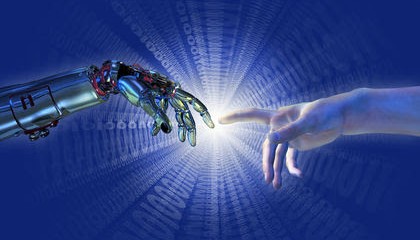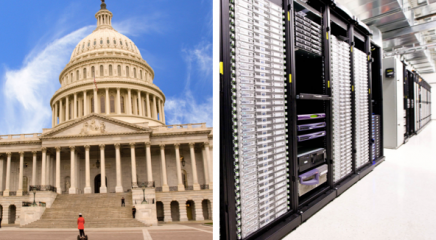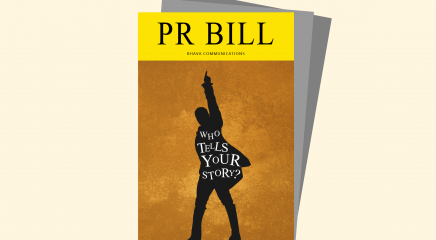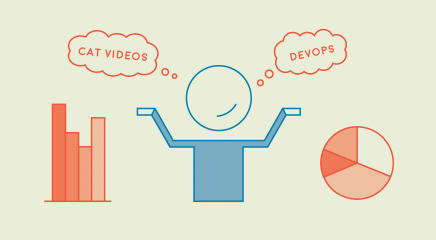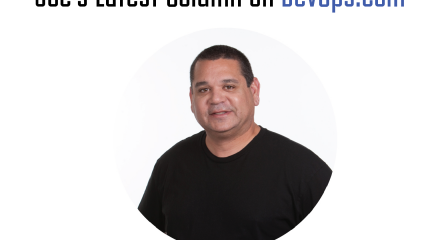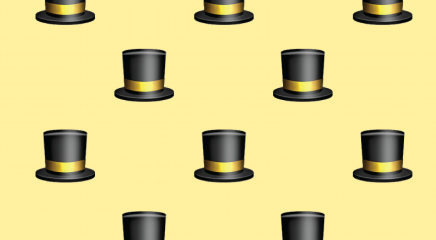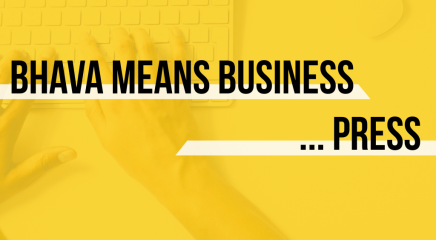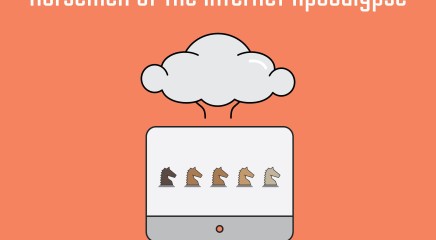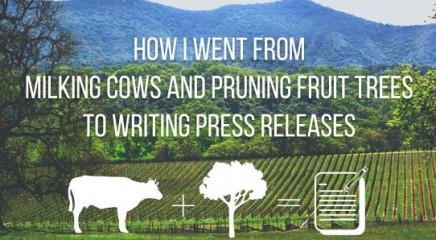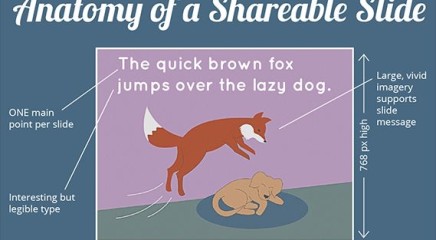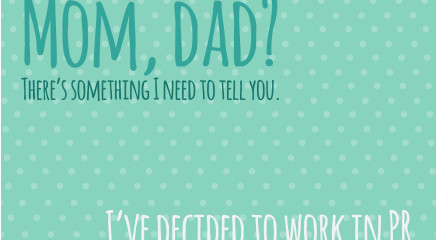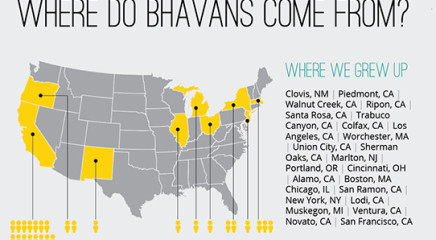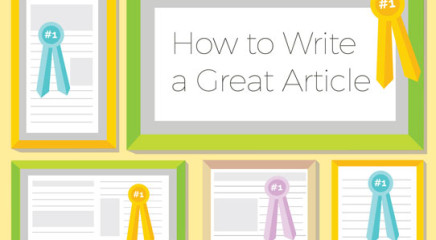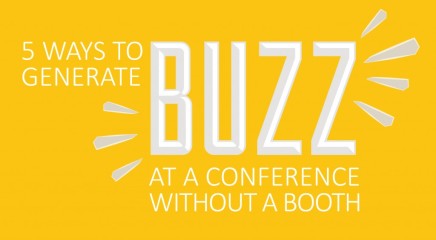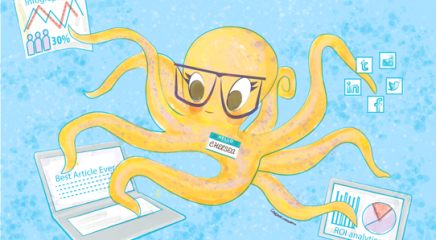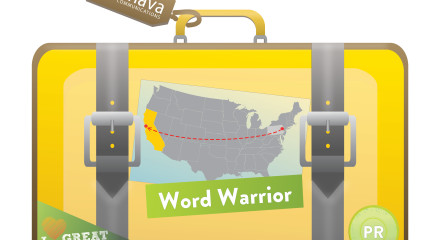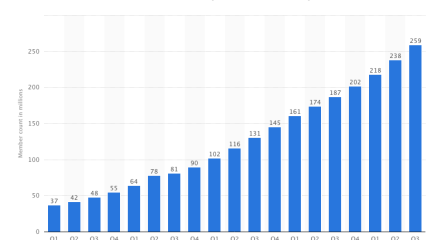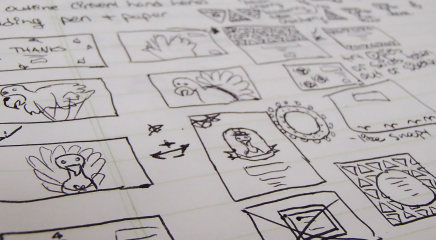Make Google AdWords Work for Your Business Without Burning a Hole in Your Pocket
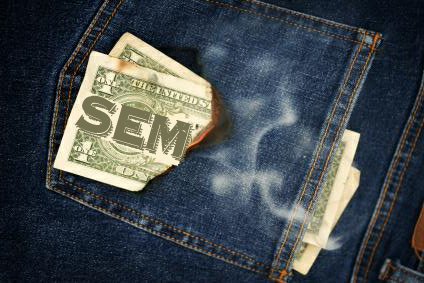
What’s the value of Google AdWords? How do you effectively use these popular search engine ads to drive revenue or click-throughs to your site without burning a hole in your pocket?
Here’s some of the latest advice from the Google Engage program for Agencies.
Quick tips for making sense of Google AdWords for SEM (search engine marketing) campaigns
What’s your purpose for using Google AdWords?
Google has identified that companies and individuals commonly use AdWords to:
• Increase brand awareness
• Engage audience(s)
• Launch a product or service
• Drive conversions to an online service
• Increase traffic to an ecommerce site
So you know the purpose, but how do you get started? Here’s a checklist to get you going:
☑ Target your audience
• Who do you want these ads to reach?
• Would it make sense to write different ads for each audience?
• Keyword research: What keywords make sense to reach these customers? Which words are searched more frequently?
• The Google AdWords tool allows you easily to see how keywords perform on a monthly basis, enabling you to choose words that achieve better search results. The tool also generates suggestions for other keyword variations. Be sure to check the “exact” match on the left-hand side of the tool so that it generates narrower results.

Screenshot: Using Google AdWords, target the audience(s) appropriate for your ad.
☑ Write your ad content
• Language for titles and descriptions should be concise, clear and creative
•
Write copy with messaging that differentiates you from your competitors
• Use your most important keywords in the text
• Try different variations of text across multiple campaigns or in separate ads, so you can A/B test which language works best
• Write for humans, not for search bots
• SEMRush’s free tools are also good for targeting quality content and evaluating competitor positioning

Screenshot: How you enter ad content into Google AdWords
☑ Determine your price
• How much do you want to spend? Obviously spending more gets you more, and it might enhance your chance for success. However, with some research and mindful setting of your price parameters, you can get the outcomes you’re seeking within your budgetary requirements.
• For example, if you implement an SEM campaign as a product launch component, you probably are targeting a more narrow audience in a shorter time frame. Because a launch campaign is more specific, it’s less costly than a general campaign. SEM campaigns that support a launch are proven to be an effective and yet cost-effective way to drive brand awareness and click-through conversions.

Screenshot: The form where you enter the campaign budget into Google AdWords. Set a price that fits your budget. More doesn’t always mean better.
☑ Optimize landing pages on your website for people coming from your ads
• Don’t send users to generic web pages on your site that don’t make sense for them to land on after hitting your Google ad
• Create landing pages that relate to the ad and offer valuable information. Some sort of CTA (call-to-action) should be on these pages
• Compose clean, concise and creative landing page content
• Update content on your web pages often to keep it fresh
• Read this for more information on optimization

Screenshot: Example landing page for Google AdWords.
☑ Enrich the back-end of your website to be SEO optimized
• Make page titles relevant to your message, including desired keywords if possible
• Write a meta description. A meta description is found in thecode of your web page. It tells search bots what a web page is about. It’s more valuable than meta keywords. • A meta description consists of one to two sentences explaining the main goals of the page that leverages desired keywords appropriately. • For example, a meta description for this blog post would be: Bhava Communications explains tips to get started with Google AdWords. Read how to implement successful SEM campaigns for your company, product launches, brand, etc.
• Create friendly URLs for your web pages (i.e., URLs that make sense for the topic on the page – not long, overly technical ones)
• For example, since this post is about Google AdWords, we used the following permalink for this page:
/marketing/optimizing-your-google-adwords
• This easy-to-read permalink is much more user friendly versus something computer generated that doesn’t make sense, such as:
/marketing/post21-0018%645
• Create a simple navigation directory for your site
• For example, since this post falls under the blog section and is a marketing
category, the post URL is organized like this:
/blog/marketing/post-title
• Instead of a long directory that’s confusing to follow, such as:
/blog/company/marketing/sem/online-marketing/post-id-001213445
• Our site isn’t very big compared to a large corporation’s website, so it’s easier
for directories not to get out of hand, but larger sites really need to make
sure they keep organization clean as they
grow.
• Link your top keywords in your on page content, so that users can recognize the key phrases that the page is trying to convey.
• For example, keywords that make sense to hyperlink in this blog post are
“Google AdWords” and “SEM campaigns”
• Put alt tags on images
• For example, for a photograph of an employee on a web page, write their name as
the alt tag in the code
Google makes the rules, so it’s best to play by them. Here’s a great resource to get insights: http://www.thinkwithgoogle.com/insights/
We’re in the process of becoming a Google AdWords Certified Partner and look forward to continuing our work with Google and our clients to leverage SEM as a highly effective marketing tool.