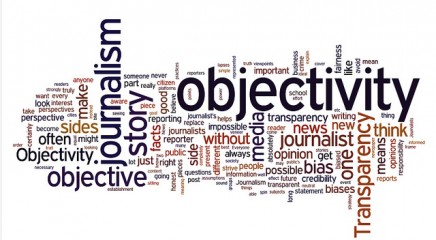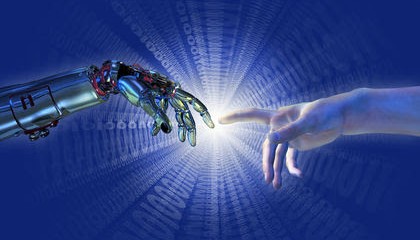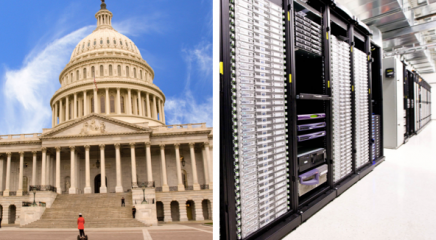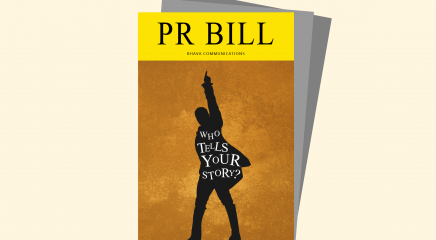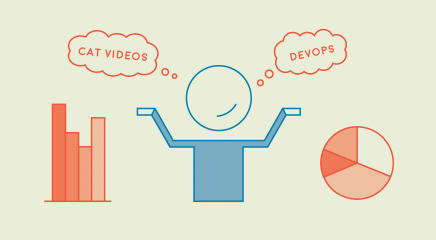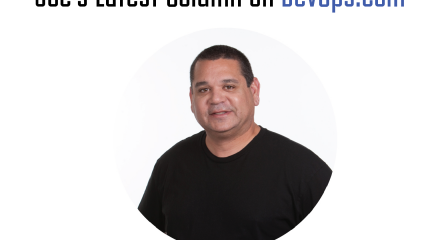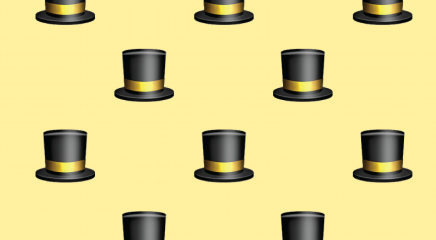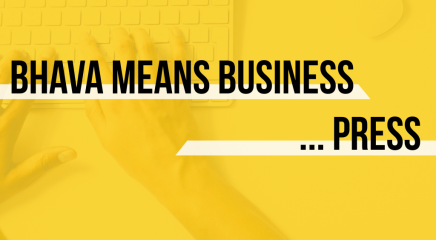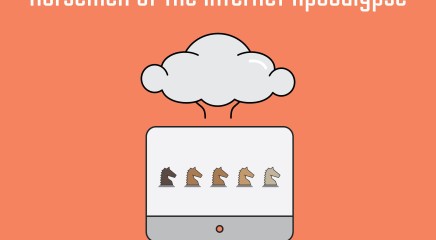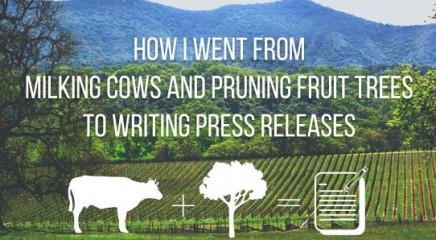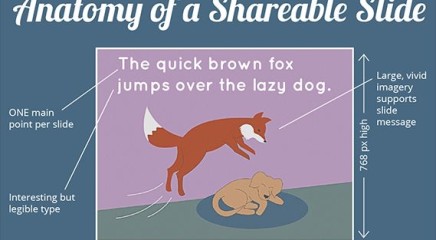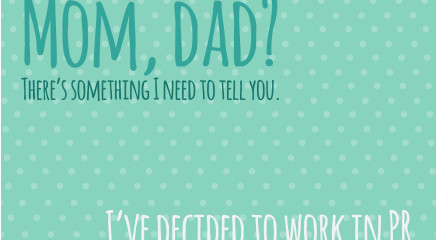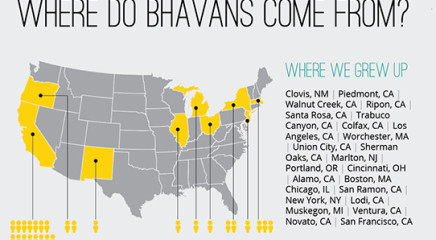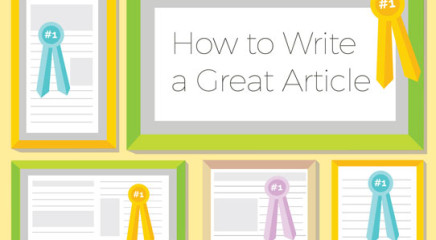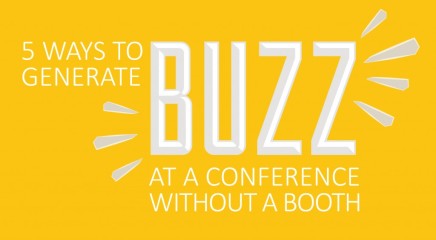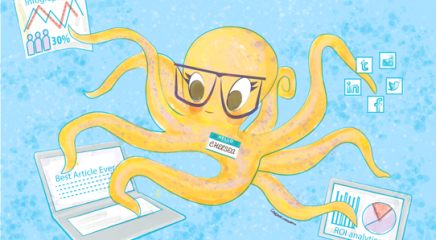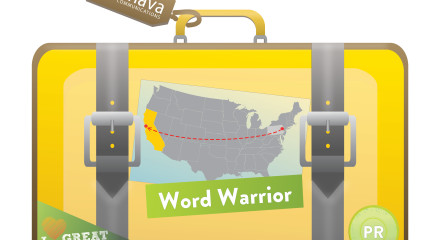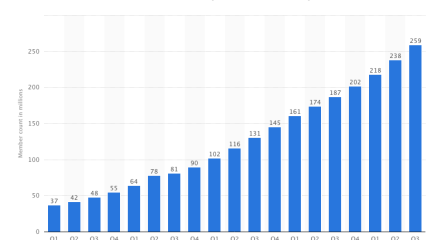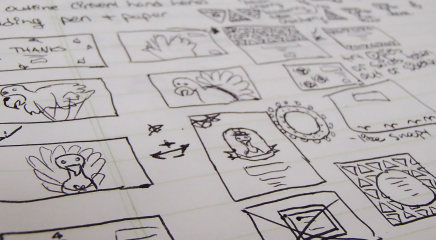How To Create Great Online Video Interviews for Business
The way we access and consume information is changing rapidly, and online video is on the rise. According to recent data from comScore, more than 180 million U.S. Internet users watched 36.6 billion online content videos in May 2012. Here’s a cool infographic from We Capture, a UK-based digital media firm, depicting some web video statistics.
Videos can be quick and easy to create, even on a smartphone. The most common use cases for video interviews include customer case study or partner interviews, executive profiles, product demos and live demos from the trade show floor.
So, how do you capture a captive audience using video interviews for your business? Whether you’re already using video in your organization or are ready to start, here are some helpful tips and tricks to create online video content that counts.
Setting up a Video Interview
• Choose a background for your subject that isn’t visually busy and which complements the colors he or she is wearing. For example, don’t place a person with a dark-blue sweater against a dark-colored wall.
• Make sure the subject is relaxed but also alert.
• The interviewer should sit about 10 to 15 degrees to one side of the camera. This position is a good focal point for your subject and it’s a good angle for the camera.
• Wireless microphones work best. Do a test run to make sure you’re capturing clear sound. If you don’t have a wireless microphone, be sure to do one or more test runs to adjust for optimal sound with the equipment you have.
• If you don’t have the technology to properly light the room, seat the person beside a large window. Don’t place the window at his or her back to prevent backlighting your subject. Be aware of natural lighting vs. artificial lighting, especially fluorescent lighting in office settings. Use the white balance setting on your camera to properly represent color. If your budget allows you to rent a lighting kit, then position the light stand(s) on the side(s) of the camera to illuminate the front of your subject’s face. If you have an extra hand at the video shoot, you can also use a reflector to bounce light from a window on to your subject’s face. Googling how to use lighting equipment that works within your constraints can help you understand how to get the best result while recording in your interview environment.
• Use the rule of thirds as a method of composing your shots. Imagine that your frame has lines running through it, two horizontally and two vertically. Generally speaking, it’s boring to perfectly center your subject, so you want them a bit to the left or the right of center. This will make your shots more interesting aesthetically to the eye.
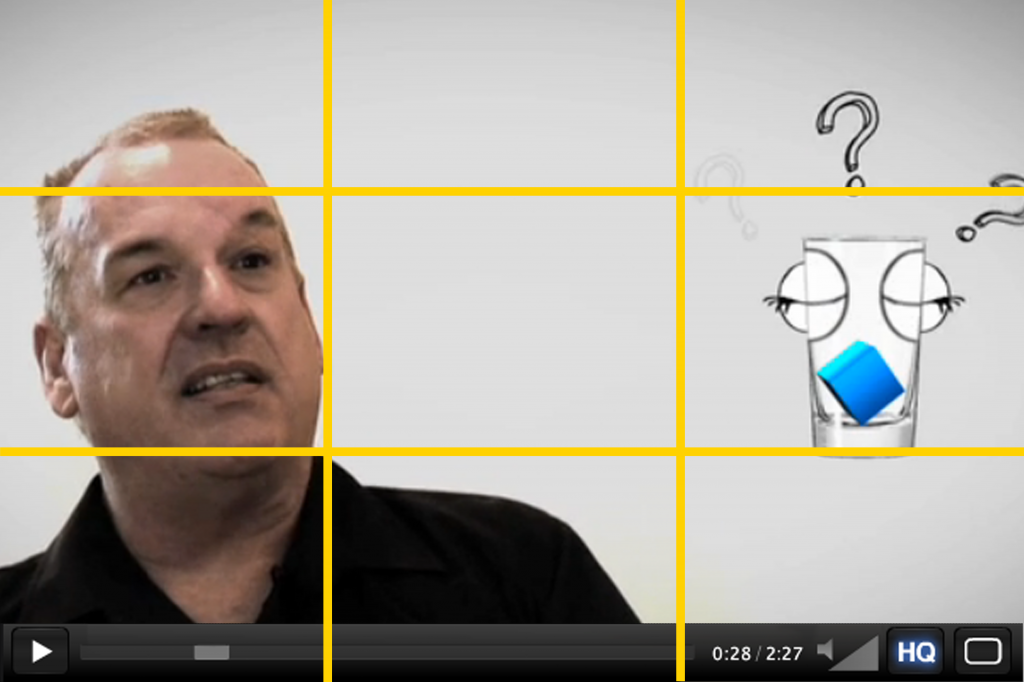
This image demonstrates the principle of using the rule of thirds when positioning a subject.
Here are some tips to share with your interview subject in advance to help make sure you get the best content.
Video Interview Tips
• Wear a solid, dark colored shirt for video interviews. Avoid distracting patterns, stripes and bright colors.
• Keep answers concise and brief. Pause frequently — it’s OK to take a break and collect your thoughts. Pausing frequently also helps with video editing during post production. Always aim to do more than one take to capture the best response. You can repeat segments of your response, if needed.
• Know what your three key messages are that you want to deliver, and make sure you can deliver them succinctly with plenty of colorful examples and facts in support.
• Avoid filler words and phrases like “um,” “like,” or “you know.”
• Use your hands to emphasize points or sit with your hands in your lap. Don’t fidget or futz with your hair. Don’t cross your arms, as this gives the appearance of being closed off.
• Whenever possible, use the company name rather than saying “us,” “we” or “our.”
• Keep your energy level high throughout the interview. Stay actively engaged.
• Be aware of your voice inflection. Make declarative statements and don’t turn intonate upwards at the end of sentences that aren’t questions.
Ready, set, “record”!